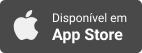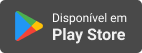Ask The Tech Coach
- Autor: Vários
- Narrador: Vários
- Editora: Podcast
- Duração: 147:36:42
- Mais informações
Informações:
Sinopse
A Podcast To Support Teachers Using Technology in the Classroom
Episódios
-
The First Month of Being a Tech Coach
03/09/2018 Duração: 52minIn this episode of “ Ask the Tech Coach (https://www.teachercast.net/episodes/ask-the-tech-coach/) ,” we welcome Kerry Gallagher, Sean Hackbarth, and Michael Krauszer on the program to discuss the many things that happen in the first month of being a Tech Coach. For so many of us, the first month is filled with excitement but also misery when things don't go so well. What is important is that we all learn how to get our first few staff encounters to be positive ones so that we have a fantastic program that is built on relationships and not just on tech. Next week on the show, we will be doing a Tech Coach Q/A and would love to have your questions be apart of the group. If you have any questions you would like to ask about Tech Coaching, please email us at feedback@teachercast.net. (mailto:feedback@teachercast.net) In this episode, we discuss: Tech Coach … or Classroom Coach that features Tech?Tech Coach vs Digital Learning Specialist Role of an educator coach vs. Role of a technician
-
How to Introduce Yourself To Your Staff as a Tech Coach
28/08/2018 Duração: 33minIn this episode of “ Ask the Tech Coach (https://www.teachercast.net/episodes/ask-the-tech-coach/) ,” Jeff and Nick discuss why it’s important to start the school year off on the right foot. So many times, tech coaches want to jump in and impress their teachers with how much they know and how big their website is. In reality, this is the opposite. In order to have a successful start to the school year, it is important that you ask questions of your staff and get them to learn about your program and your intentions for working with them as a coach. It’s also important that you make yourself available to their needs as teachers. Do you have suggestions or tips for starting the school year off on the best foot? We would love to have you leave a comment or contact us to be a part of our Tech Coaching community. In this episode, we discuss: Reflections and reactions from (https://www.teachercast.net/how-to-assess-the-technology-skills-of-your-school-district/) Blog Post: What should we be as
-
How To Assess Staff Tech Skills
21/08/2018 Duração: 31minIn this episode of “ Ask the Tech Coach (https://www.teachercast.net/episodes/ask-the-tech-coach/) ,” Nick and Jeff take a look at the many ways that school districts can assess the technology skills of staff members. For many tech coaches, the collection of useable and actionable data is the basis for their entire programs. In this show, we take a look both at traditional surveys that tech coaches can use as well as nontraditional assessment methods for quickly identifying skillsets of individual staff members. In this episode, we discuss: Reflections from Episode 12: How to stay organized while working in multiple buildings (https://www.teachercast.net/tech-coach-multiple-school-buildings-podcast/) How to work in multiple buildings and not go crazy?Have a great website that is teacher friendly How to work with contrasting administrations who want different things from you? How to put yourself in more than one place at a time and not feel like you are constantly “missing” in the other building
-
The Importance of being organized while working in Multiple Buildings
14/08/2018 Duração: 28minIn this episode of “ Ask the Tech Coach (https://www.teachercast.net/episodes/ask-the-tech-coach/) ,” Nick and Jeff take a look at several great ways to stay digitally organized while being an Instructional Technology Coach in multiple school buildings. In this episode, we discuss: Reflections from Episode 11: “Three Things Every Tech Coach Needs To Start The School Year” (https://www.teachercast.net/3-things-every-technology-coach-should-have-set-up-before-the-school-year-starts/) Website ThoughtsFree vs Paid WebsitesFor School For Home To Build a Brand Recommendations Preparing Staff Members for the New School YearCreating Summertime PD that has a year-long effect on classroom instruction How to keep Digitally Organized when working in multiple buildings (https://www.teachercast.net/blog/3-ways-to-organize-digital-media/) Adding things to you (Nick Add Here)Schoology now has a Google Assignments feature that will create a folder in your Google Drive with all assignments created within.Add Link
-
3 Things Every Technology Coach Should Have Set Up BEFORE The School Year Starts
07/08/2018 Duração: 35minCongratulations, it’s a new school year and you are about to walk into the new term as an Instructional Technology Coach. The first thing that usually goes through your mind is a ton of questions. What is a Tech Coach? What does my school district think a tech coach is? How will my staff find me and my thoughts and ideas? What is most important to any Tech Coach is the ability to hit the ground running on the first day. But how do you do this?There are many blog posts (https://www.iste.org/explore/articleDetail?articleid=433) that agree that the most important thing that you need when starting your school year is an open mind and the ability to make positive relationships? I absolutely agree that strong working relationships are the key to any successful Instructional Technology program. But what can we do before we meet our staff members? The best thing that we can do when we meet our staff members is to be completely engaged in their needs and be ready to meet their challenges
-
Jon Corippo and Marlena Hebern: The EduProtocol Field Guide
28/03/2018 Duração: 54minIn this episode of “ Dave Burgess Publishing (https://www.teachercast.net/product/0988217600/US/teach00-20/?cart=y) . (https://www.teachercast.net/product/194644460X/US/teach00-20/?cart=y) In this episode, we discuss: What is the State of Professional Development in 2018? How do we teach the 4C’s in less than 90 slides? EduProtocols (Lesson frames to use with any content, and subject) The original: 8p*arts The latest: Cyber Sandwich The mindset and the goal of being textbook free (mostly) How to create amazing Professional DevelopmentHow to teach the instructional technology coaches the skills needed to create change in the classroom How to provide Choice in “weekday PD” Where to find great resources?CUE ConferenceCUE Blog On.Cue.org Check This Out Podcast with Bryan and Ryan ISTE Conference Tips and Tricks for creating the perfect conference proposal How to create an amazing and innovative professional development conference Follow our PodcastThe TeacherCast Educational Network | @Teach
-
How do we define Innovative Professional Learning? / Featuring Mike Lawrence
10/03/2018 Duração: 45minIn this episode of “ Dr. Sam Patterson (http://twitter.com/sampatue) to talk about the State of Professional Learning. Together, we take on the topic of Innovative Professional Development and share our thoughts about how we can create a culture of learning in our school districts that encourage teachers to think outside of the box. In this episode, we discuss: The state of Professional Development in 2018How are we personalizing Professional Learning? Voting with your Feet … The audience becomes the presenter Should teachers be seeking out of district Professional Development?Professional Learning vs Professional Development What defines innovation in 2018?Something you do that is different What does Innovative Professional Development look like?STEAMPunk Professional Learning from CUE Is Innovation and School Culture connected? (how?) As a Tech Coach, what can we do to encourage teachers to continue their professional learning? Where can Tech Coaches and Professional Development providers t
-
Best Formative Assessment Tools For The Classroom
10/01/2018 Duração: 07minIn this episode of AskTheTechCoach, we look at Formative Assessment Tools that can be used in the classroom. This week we were asked about different kinds of online assessment tools teachers can use besides websites such as Discovery Education, PBS, etc. for Science? Formative vs Summative Assessments When we discuss assessment tools, we have to look at both Formative and Summative assessments. Formative Assessments are used throughout a unit to help teachers measure individual student learning and adjust as needed. Summative assessments are usually the test at the end. I often wonder if a student does poorly, shouldn’t we then use it as a formative assessment? Tech Tools as Assessment Tools There are many tech tools to help teachers monitor and adjust teaching and learning. Some of the overall favorites are: (https://getkahoot.com/) is a fun interactive game based learning platform that allows the teacher to assess student learning. Students can use any device (desktop, laptop, chromebook, tablet, or p
-
Learning About Dissection and Anatomy
09/01/2018 Duração: 06minThis weeks question came from a middle school science teacher who asked the question “Do you have any good recommendations on virtual tours of body systems, dissections, etc?” There are a plethora of app and websites teachers can use for analyzing human anatomy and/or participating in dissections. Some of the favorites are: Dissections: Virtual Frog Dissection (https://www.mhhe.com/biosci/genbio/virtual_labs/BL_16/BL_16.html) – This program allows you to watch videos about the steps and the tools of a frog dissection. Froguts (http://www.froguts.com/) – This is an amazing tool for schools. There is a cost associated with it but if your school/district requires an alternative to live dissections this may be the tool for you. Salmon Dissection (http://www2.sd35.bc.ca/uconnect/salmon/DissectionGame.html) – This website allows students to use the tools to dissect a salmon. You can use scalpels, tweezers and more. There are a plethora of free apps you can use by searching the app store. Make sure the dissect
-
Creative Ways of using Google Slides with your Students
07/01/2018 Duração: 07minKeynote … PowerPoint … HaikuDeck … SlideShare These are all wonderful presentation programs. I can honestly admit that I use them just about every time I put together a presentation or prepare for a keynote. With these programs, you can create any type of slide that your heart can imagine. They are simple, elegant, and come on both the desktop and mobile platforms for all to enjoy. However… whenever you are asked the question “What is Google Slides???” Please don't ever start the sentence by saying… “It's LIKE PowerPoint…” because you are SOOOO wrong. On this episode of Ask The Tech Coach, we examine how Google Slides can be used in ways other than your typical PowerPoint substitute. Join Jeff and Rob as we showcase how one school in New Jersey is turning Google Slides into Google Frames. What does that mean??? Hit the play button and check it out today! Topics DiscussedWhat are Google Slides? How Can You Be Creative With Slides? App Smashing with other Google Apps Practic
-
Google Classroom Is NOT a Website
06/01/2018 Duração: 10minLet's face it… we are all going digital whether we like it or not. Everything about our relationships, professions, family, and now even our classrooms is digital. Due to the fact that we need to look at a screen for any piece of entertainment or knowledge these days it's time to redefine what exactly is and isn't in the world of educational technology. Let's first go back in time together. Here is a question I want you to think long and hard about. What is the machine called that sits in your schools main office that generally gets kicked, poked, and cursed at on a minute by minute basis? Correct Answer: It's called a Copy Machine! Wrong Answer: It's called a Xerox Machine What's the difference? Back in “the day” I remember teachers telling their students that they just “Xeroxed” the days assignments. I can even remember working in the “copy center” at Staples where customer after customer would come up and ask for a “Xerox” of their latest and greatest. The point I'm trying
-
Programming Robots with SPRK Lightning Lab
04/01/2018 Duração: 05minSphero has just rolled out their new programming platform and community center, Lightning Lab. With this app Sphero positions SPRK programming alongside Scratch and other web-enabled platform. With Lightning Lab, users can have access to all of their programs no matter which device they use to sign in as the programs travel with the user's profile. Lightning Lab will make it even easier to use the SPRK robot in the classroom because students can access te instructions and starter code inside of the app. Teachers can make programs available to students to help them be more successful. Sphero (https://www.teachercast.net/product/B00F35P69C/US/teach00-20/?cart=y) has just rolled out their new programming platform and community center, Lightning Lab. With this app Sphero positions SPRK programming alongside Scratch and other web-enabled platform. With Lightning Lab, users can have access to all of their programs no matter which device they use to sign in as the programs travel with the user's profile. Li
-
How to teach Programming and Coding to Pre Readers using “The Foos”
03/01/2018 Duração: 06minThe Foos Studio brings programming into the game design. With The Foos, students can not only learn about game design, but how to create dynamic content playable by the world. Last year during CSEDWEEK The Foos (https://itunes.apple.com/us/app/foos-coding-5+-make-games!/id923441570?mt=8) was introduced to the world. The cute characters helped students understand programming fundamentals, and it was so fun they asked for more. Grant Hosford, CEO of Foos (https://itunes.apple.com/us/app/foos-coding-5+-make-games!/id923441570?mt=8) creator, has upgraded the play and learning in the Foos by adding the Foos Studio. In the Studio students design their own stories to help the Foos make a movie. In addition to playing the puzzle-solving levels, students can play and design a video game. In the Studio, our favorite characters are controlled by joystick-style buttons. Students can build their own levels and share them, and they love it. The first time I put my afterschool K-4 coding club in The Foos studio
-
The Best App For Green Screens on the iPad
01/01/2018 Duração: 07minHave you ever wondered what the best app is for doing Chromakey (Green Screen) on the iPad? In this episode of Ask the Tech Coach, we share with you our favorite video app for your classroom. What is the best app for doing Green Screen on iPads?The #1 Green Screen app for the iPad in Education, now available for the iPhone too! Green Screen by Do Ink (https://itunes.apple.com/us/app/green-screen-by-do-ink/id730091131?mt=8) makes it easy to create incredible green screen videos and photos. Classroom-tested by kids and teachers, this app emphasizes ease-of-use and simplicity while still enabling fantastic results. With Green Screen by Do Ink, you can tell a story, explain an idea, and express yourself in truly creative and unique ways. You know what a “green screen” effect is, right? It's used in the movies to make it look like the actors have landed on an alien planet, and it's used on TV to make it look like your local news announcer is standing in front of a weather map. The green screen effect works by