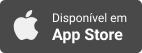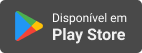Informações:
Sinopse
Once you become aware that there is a dependable, secure, capable, and modern computer system that rivals all others in popularity and actual use, you will want to try the Linux operating system on your computer. Perhaps you've been using a member of the Unix/Linux family - Linux, Android, ChromeOS, BSD or even OSX - for quite a while. If so, you are likely looking for new ways to optimize your technology for the way you work. Going Linux is for computer users who just want to use Linux to get things done. Are you new to Linux, upgrading from Windows to Linux, or just thinking about moving to Linux? This audio podcast provides you with practical, day-to-day advice on how to use Linux and its applications. Our goal is to help make the Linux experience easy for you.
Episódios
-
Going Linux #313 · Getting Support for Linux Computers
20/12/2016You can get help for your Linux computer in many ways. In this episode we provide some details about each kind of support. Many of the answers to your questions are available on your distribution's website. Often, the fastest and easiest way to get answers to your questions about how to use Linux and its applications is to ask in the distribution's community forum. Episode 313 Time Stamps 00:00 Going Linux #313 · Getting Support for Linux Computers 00:15 Introduction 01:12 How to get help when you are using Linux 01:47 Use the F1 key for onboard help 03:14 Official websites 03:21 Community help 05:10 RTFM 05:53 Search in the discussion forums 06:40 Examples of communities you can browse for answers 08:23 You may find your answer in another distribution's forum 11:25 Using search engines like Google 11:42 Enterprise level support 12:59 Contract support for Linux 14:17 Support from your Linux computer manufacturer 15:11 Getting support for Open Source and Linux ap
-
Going Linux #312 · Listener Feedback
05/12/2016In this episode, Bill and Larry discuss feedback about backups, partitioning, cron jobs, Scrivener, the Windows MBR, and more. Episode 312 Time Stamps 00:00 Going Linux #312 · Listener Feedback 00:15 Introduction 02:14 Lyle: Test your backups! 05:39 Andrew: Partitioning and email 07:45 Jim: Launch Audacity in recording mode 10:09 Allan: Scrivener 13:58 Nathan: Converting others to Linux 18:31 Ambrose: MBR Filter 26:30 Application pick: Firefox 30:09 Application pick: Yelp 32:30 goinglinux.com, goinglinux@gmail.com, +1-904-468-7889, @goinglinux, feedback, listen, subscribe 33:52 End
-
Going Linux #311 · Controlling a Remote Desktop
20/11/2016Remote desktop technology for Linux has progressed since we first discussed it in 2010. Our recommendations have changed as a result. Now we recommend X2Go, which is more secure and more flexible. In this episode Larry describes how to install and use X2Go. Episode 311 Time Stamps 00:00 Going Linux #311 · Controlling a Remote Desktop 00:15 Introduction 01:13 Connecting to, and controlling a remote computer using X2Go 02:32 Installing X2Go 03:03 Installing the X2Go Server 04:59 Installing the X2Go Client 06:35 Setting up an X2Go session 10:10 Using X2Go 12:18 goinglinux.com, goinglinux@gmail.com, +1-904-468-7889, @goinglinux, feedback, listen, subscribe 13:18 End
-
Going Linux #310 · Listener Feedback
05/11/2016Bill and Larry solve the world's Linux issues... well the ones provided via our listener feedback anyway! From printers to ThinkPads and from marketing Linux to backups and processors, we discuss it all, and more. Episode 310 Time Stamps 00:00 Going Linux #310 · Listener Feedback 00:15 Introduction 00:52 Larry needs more coffee 02:25 Snake: Partitioning a new hard drive 05:33 Tony: Email issues 09:24 JackDeth: Printers and Linux 14:46 Steve: ThinkPads on Linux 21:34 Marcio: New listener 22:18 JackDeth: 12-button mouse 23:58 Paul: Marketing Linux computers 30:42 Troy: Backups for small businesses 35:22 Ken: AMD processors and Linux 40:14 Eduardo: Securing backups 45:03 Madison: Gone Linux 54:24 goinglinux.com, goinglinux@gmail.com, +1-904-468-7889, @goinglinux, feedback, listen, subscribe 55:33 End
-
Going Linux #309 · Today's Security Technology
20/10/2016In today's world of Internet insecurity, it's more important than ever to maximize your safety and privacy, both on line and off. That's why we think that you should use a computer that runs Linux -- because it's safe. Well it's safer, at least, than the two other most popular operating systems, Microsoft's Windows and Apple's MacOS. In this episode we provide an overview as well as some specific recommendations. Episode 309 Time Stamps 00:00 Going Linux #309 · Today's Security Technology 00:15 Introduction 01:38 Bill has AI overload 03:44 The area of security changes so fast 04:07 Why Linux is safer 04:53 By default, Linux users do not run as administrators 06:36 Get software from trusted sources 07:04 Super User vs. Root 09:16 Linux requires your password to install sofware 10:14 Updates on Linux are never installed without your permission and always require your password 11:23 Good passwords are important 11:59 If you share your computer, setup a guest account 12:4
-
Going Linux #308 · Listener Feedback
05/10/2016Commercial software licenses are a total FRAUD! That's how our feedback starts this month. We get into the difficulties of installing Ubuntu on a dual-boot system with Win10, audio technical details, full-disk encryption, and much, much more. We even have a Gone Linux story. Episode 308 Time Stamps 00:00 Going Linux #308 · Listener Feedback 00:15 Introduction 00:52 Bill is off 01:13 Charlie: Commercial software licenses are a total FRAUD! 07:09 Scott: Network manager shows only strongest access points 11:25 Bob: Is full disk encryption really encrypting the whole disk in a dual-boot system? 19:50 Richard: Dual booting with Windows 10 is not always easy 22:40 Paul: Building a new computer and looking for a Linux MOBO 25:16 Göran: Writing bash scripts 26:38 Nancy: Audio is perfect now 27:27 John: Thank you! VNC to Ubuntu MATE with VPN 28:38 Bruce: More in-depth on audio 32:41 Dylan: Gone Linux 36:35 goinglinux.com, goinglinux@gmail.com, +1-904-468-7889, @goinglinux,
-
Going Linux #307 · Today's Backup Technology
20/09/2016We've talked about backups and backup software in at least three previous episodes, but it’s been a while. The last time we produced a full-fledged episode was in 2008! We take a fresh look at backups and some of the current applications and methods available today. Episode 307 Time Stamps 00:00 Going Linux #307 · Today's Backup Technology 00:15 Introduction 02:03 Backup Technologies 02:56 How do I know what and where to backup 11:07 Backing up your computer is cheap disaster recovery 16:56 How often should I backup? 21:05 goinglinux.com, goinglinux@gmail.com, +1-904-468-7889, @goinglinux, feedback, listen, subscribe 23:08 End
-
Going Linux #306 · Listener Feedback
05/09/2016This month's topics include Virutal Box on Ubuntu, remote into Ubuntu, installing netbeans, the dangers of rm, Mint vs. Ubuntu, wireless printing, network shares and feedback on past episodes. Episode 306 Time Stamps 00:00 Going Linux #306 · Listener Feedback 00:15 Introduction 03:01 Galen: Feedback on 303 15:52 John: Asks about VirtualBox and Ubuntu 19:52 John: Audio issues 23:09 Joe: It's my co-worker's fault! I've gone Linux 25:18 Greg: Replies to a question in Episode 304 27:53 John: VNC to Ubuntu with VPN 34:55 Marlo: Netbeans on Ubuntu 16.04 36:48 Brock: The dangers of the rm command 41:31 Augustin: App suggestion CastBack 45:24 Richard: Mint vs. Ubuntu 48:31 Alec: Audio issues with the podcast 50:50: Nancy: More on audio problems 52:13 Paul: Wireless printing on Linux 55:12 Paul: Verifying the Mint 18 ISO 57:58 Dries: Network shares 60:40 Jeff: Feedback from Episode 305 62:07 goinglinux.com, goinglinux@gmail.com, +1-904-468-7889, @goinglinux,
-
Going Linux #305 · Gaming on Linux revisited
20/08/2016We take a fresh look at gaming on Linux, including the state of Steam and some of the native Linux game titles. Episode 305 Time Stamps 00:00 Going Linux #305 · Gaming on Linux revisited 00:15 Introduction 00:46 Billl's audio 04:11 Gaming on Linux 09:26 Gaming with Wine 12:12 Installing games with Steam 12:36 DOS gaming 13:57 No physical media 18:12 How difficult is it to install Steam on Linux? 19:06 Graphics on Linux? 20:56 Sound on Linux 25:41 Bill's favorite games? 25:53 Team Fortress 2 26:16 Flight Gear 27:51 vs. X-plane 31:27 Free software 38:01 Pokemon Go! 39:41 Some games you may not have heard about 43:56 Getting started with gaming on Linux 46:17 What else you should know about Linux gaming 53:14 goinglinux.com, goinglinux@gmail.com, +1-904-468-7889, @goinglinux, feedback, listen, subscribe 54:32 End
-
Going Linux #304 · Listener Feedback
05/08/2016Bill completes his move and finds another cloud service. We receive a suggestion from Gus, and a correction from Angelo. We answer questions on TMP partitions and desktop selections. Steve lets us know about Wordpress. Episode 304 Time Stamps 00:00 Going Linux #304 · Listener Feedback 00:15 Introduction 00:53 Welcome to California 02:28 Gus: Provides a suggestion 04:01 Angelo: It's not political correctness 05:15 Paul: TMP file size too small 11:05 Darren: Which desktop? 13:41 Steve: Regarding Wordpress 19:15 Bill finds another cloud service 24:39 Gone Linux: Greg 29:07 Application Pick: Virtual Machine Manager 34:23 goinglinux.com, goinglinux@gmail.com, +1-904-468-7889, @goinglinux, feedback, listen, subscribe 35:16 End
-
Going Linux #303 · Hacked!
20/07/2016Did you know that Charles Tendell has his own radio show? Yep. He's on 1690 AM, KDMT Denver's Money Talk. And I was a guest on his show in June. Yep. I'm back on live radio! You can subscribe to his podcast at https://thecharlestendellshow.com/. Yep. He has one of those, too! Episode 303 Time Stamps 00:00 Going Linux #303 · Hacked! 00:15 Introduction 02:39 Welcome to the Charles Tendell Show 04:16 Who is Larry Bushey? 05:44 What is Linux? 07:02 Where do you find Linux? 07:43 Linux is more secure. 09:53 It's not as terrifying as you think 11:27 Which Linux is right for you? 14:24 Why would I do more work to install Linux 16:45 Does it work with my software 19:17 How easy is it to switch? 19:45 Installing Linux 26:08 How did Linux get its name? 28:03 Will it make my computer better? 31:55 The reasons for switching to Linux 33:10 The government is the problem 35:55 Why is the government still running on floppy-based and green screen computers? 37:29
-
Going Linux #302 · Listener Feedback
05/07/2016What are the best Linux certifications to get? Software replacement for a multi-button mouse -- gestures. Linux compatible printers. Follow-ups from previous show topics. A new Linux distro. And much, much more... Episode 302 Time Stamps 00:00 Going Linux #302 · Listener Feedback 00:15 Introduction 00:51 No voice mail lately 01:12 Cliff: Certifications 05:07 Martyn: Backups on Linux 08:01 Frank: Software pick - Easystroke 09:09 Scott: Can't send a fax 12:24 Gus: Has suggestion for window previews 12:48 Tony: Topic suggestion? 14:59 Richard returns! 16:22 Richard: Thanks 22:38 Sam: Please review Gecko Linux 29:11 Scott: ThinkPads and converts 33:05 Michael: Compatibility 34:27 Gone Linux: Nathan older computers 36:44 goinglinux.com, goinglinux@gmail.com, +1-904-468-7889, @goinglinux, feedback, listen, subscribe 38:37 End
-
Going Linux #301 · Open Source for Online Media
20/06/2016Going Linux #301 · Open Source for Online Media Today we discuss Open Source software and services to meet your online media needs. It may be totally free software or it might be a application running on some service you paid for. But it all has one thing in common. Everything we discuss is using, in some part, an Open Source application or service. Episode 301 Time Stamps 00:00 Going Linux #301 · Open Source for Online Media 01:33 Alternatives to Facebook 03:06 Wordpress 15:23 The Maker 20:16 Blue Griffon 21:26 TeamSpeak 22:29 Mumble 26:03 Don't overlook your web host 29:08 FileZilla 29:46 Encrypting stored files 30:37 With open source you have choices 32:59 Application pick: Atom 35:35 goinglinux.com, goinglinux@gmail.com, +1-904-468-7889, @goinglinux, feedback, listen, subscribe 36:41 End
-
Going Linux 300 · Listener Feedback
05/06/2016Going Linux 300 · Listener Feedback Aidan wants previews, Tony crashes, Will doubts Linux, Michael likes it light, Sean likes Puppy, Frank is unhappy and Angelo corrects some misinformation. Episode 300 Time Stamps 00:00 Going Linux 300 · Listener Feedback 01:06 Aidan: Window previews with Mutter 03:51 Tony: Flash crash 06:07 Will: Why now, go Linux? 13:17 Michael: What about Linux Lite 15:15 Sean: What no Puppy? 17:38 Frank: Unhappy with Mint and Ubuntu 25:34 Angelo: Misinformation about Assistive Technology 31:19 goinglinux.com, goinglinux@gmail.com, +1-904-468-7889, @goinglinux, feedback, listen, subscribe 32:31 End