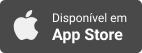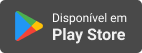Dixero - Technology Channel
Be still my heart: multi-touch tab switching in Firefox!
- Autor: Vários
- Narrador: Vários
- Editora: Podcast
- Mais informações
Informações:
Sinopse
Did you know you can switch tabs in Firefox by making a twisting motion with your fingers on a multi-touch surface? I did. Turns out I've been doing it for months — I thought I was late to the party and was too ashamed to mention it to anybody for fear of an epic internet ribbing ("What, you just figured that out?"). But no, apparently it was top secret and highly experimental. That was in the beta, though; it looks like the official version has reduced it to a hack. Fortunately, mastering this multi-touch-enabling technique will allow you to tweak your gestures, resulting in everlasting glory. Simply open a new tab (I'll wait) —. Put "about:config" in the address bar, no quotes. It'll ask you if you're sure. Yes, you are. You are okay. Ready? Okay, now type "twist" into the search box. Double-click on the twist right, and put "Browser:NextTab" into the box, without the quotes. Theeen, in twist left, put "Browser:PrevTab" without the quotes. You're done! Now, I found the gesture (it applies immedi